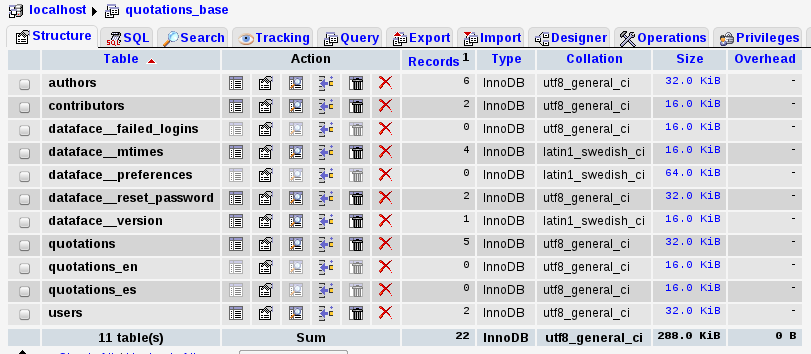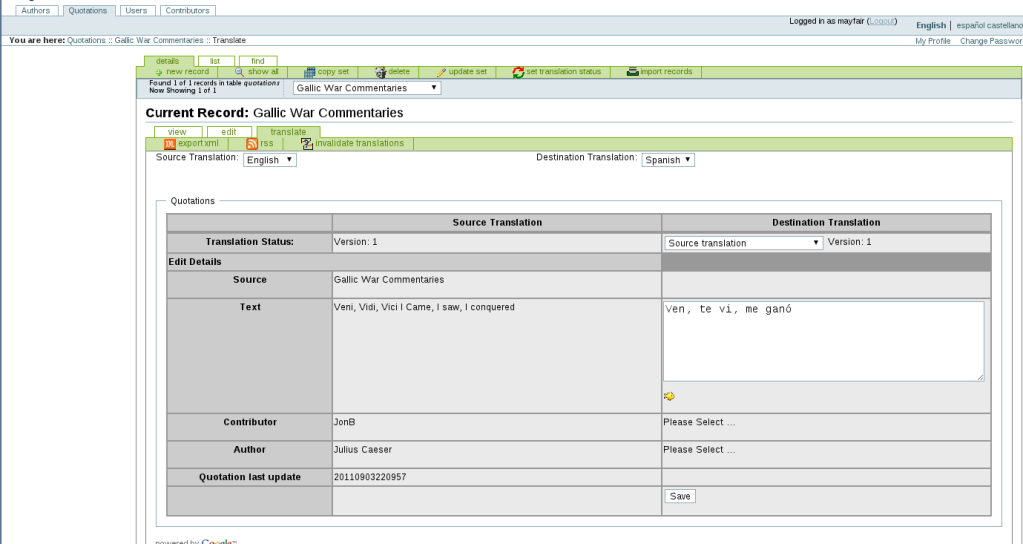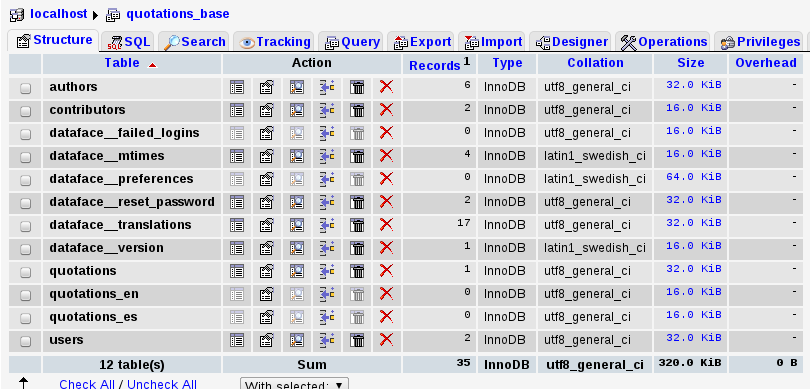I'm working on making my first internationalized pilot. I got _auth working with no need to call home, LOL (hooray) -- But I'm stumped on what is wrong here -
I first modified my database -- I cloned its model with MySQL Workbench, and changed all the character sets to UTF-8_general-ci and collation sequences to match, then added the translation tables for Authors and Quotations. I synched that model into a newly created database. I used the Xataface installer to create a new application. I extracted it, added the templates_c folder and fixed it's permissions. OK! The new application (without modification to conf.ini) displays the blank database correctly and is functional.
I added the lang folder and changed its owner. I then made these changes to the conf.ini to attempt to get the translations working. Its drawing a blank, literally. Index.php, when refreshed, is an empty set. I thought it might be a parse error with the unquoted en=English; didn't matter -- en="English" also draws a blank.
;;Configuration settings for application
multilingual_content=1
default_oe=UTF-8
default_ie=UTF-8
title="quotations_ml"
[_database]
host="localhost"
name="quotations_ml"
user="root"
password="xyz123"
[_tables]
authors = "Authors"
authors_en = "Authors En"
authors_es = "Authors Es"
contributors = "Contributors"
quotations = "Quotations"
quotations_en = "Quotations En"
quotations_es = "Quotations Es"
users = "Users"
[languages]
en=English
es="español castellano"
PHP version = 5.3.5,
I looked and I am not getting any logged PHP errors since I made the changes. (it has been logging prior errors, so I know its working). Error Level = 'error_reporting = E_STRICT'
thanks for any input